Top Bitcoin Self-Custody Wallets in 2025

Bitcoin users in 2025 have more choices than ever for secure, self-custody wallets. A self-custody wallet means you control your own private keys, keeping your BTC safe without relying on a third-party exchange. In this guide, we’ll compare some of the best Bitcoin wallets 2025 has to offer – including Xverse, OKX Wallet, Phantom, and Leather – and see how they empower you to swap Bitcoin without a CEX or KYC hassles. Whether you’re new to managing a Bitcoin self-custody wallet or looking to use your wallet with TeleSwap for cross-chain swaps, read on for an in-depth look.
Even traditionally single-chain wallets now embrace multi-chain features. For example, Phantom wallet expanded to support Bitcoin, Ordinals, and BRC-20 tokens alongside Ethereum and Solana.
Bitcoin-Only vs. Multi-Chain Wallets
Not all crypto wallets are the same. Some focus exclusively on Bitcoin, while others handle multiple blockchains. Here’s a quick rundown of each category and their pros and cons:
Bitcoin-Only Wallets (BTC-Focused)
Bitcoin-only wallets support Bitcoin and its related layers (like Stacks) but not other chains. Examples include Xverse and Leather (formerly Hiro Wallet).
- Pros: Designed for Bitcoin’s ecosystem, often supporting features like Ordinals, BRC-20 tokens, and even Layer 2s. They integrate Bitcoin test networks for experimentation (e.g.Signet). Usually simple and focused, which can be great for new Bitcoin users learning self-custody.
- Cons: Bitcoin-only means you’ll need a separate wallet for Ethereum or other altcoins. They typically cannot directly connect to Ethereum dApps, so if you want to swap assets across chains (e.g. using TeleSwap), you might use them alongside an EVM wallet. No built-in support for non-Bitcoin tokens (apart from Bitcoin-derived assets like Stacks or Ordinals).
Multi-Chain Wallets (BTC + Altcoins)
Multi-chain wallets support Bitcoin plus many other networks. Examples include OKX Wallet, Phantom, and Trust Wallet. These act as all-in-one crypto wallets across Bitcoin, Ethereum, Solana, and more.
- Pros: One wallet for everything – you can hold BTC, ETH, tokens, NFTs, etc., in one app. They often come with built-in dApp browsers or browser extensions for connecting to DeFi apps. For instance, OKX Wallet supports 70+ blockchains including Bitcoin, Ethereum, Solana, and even TON. This makes them convenient for cross-chain activity – you can connect to TeleSwap with a single wallet and swap assets between networks easily.
- Cons: Multi-chain wallets interface might feel overwhelming for pure Bitcoin holders. Also, some multi-chain wallets may not support Bitcoin’s advanced features like Ordinals or custom UTXO management as deeply as Bitcoin-specific wallets. In some cases, Bitcoin Testnet support might be limited – not all multi-chain wallets let you use BTC test networks (though some like OKX do integrate Signet).
In summary, Bitcoin-only wallets are ideal if you primarily deal with BTC and its emerging ecosystem (Ordinals, Stacks), providing a focused experience. Multi-chain wallets are best if you want one secure wallet to manage all your crypto – and they shine when using cross-chain platforms like TeleSwap that leverage multiple networks.
Xverse Wallet (Bitcoin Web3 Wallet)
Xverse is a leading Bitcoin-focused wallet often touted as “the Bitcoin Web3 wallet for everyone.” It supports Bitcoin mainnet as well as test networks, and even Bitcoin layers like Stacks. Xverse lets you store, send, and receive BTC with full self-custody, and it’s especially known for excellent Ordinals and BRC-20 support. You can access Xverse on mobile (iOS/Android) or as a Chrome browser extension, making it convenient across devices.
- Features: Xverse provides a unified view of your Bitcoin assets – regular BTC, ordinals (Bitcoin NFTs), BRC-20 tokens, Stacks STX, etc., all in one place. It even has a built-in token swap interface for certain assets and can connect to Bitcoin dApps. Uniquely, Xverse supports Bitcoin Testnet and Signet networks natively. This means you can switch Xverse to Testnet mode to practice transactions or use services like TeleSwap in test mode without risking real BTC. Xverse’s focus on Bitcoin ensures top-notch security for your keys and a simple UI for newcomers.
- Using Xverse with TeleSwap: Although Xverse is a Bitcoin-only wallet, it works seamlessly with TeleSwap for receiving BTC. For example, if you’re swapping stablecoins to BTC via TeleSwap, you can paste your Xverse Bitcoin address as the destination. TeleSwap will then send the swapped BTC straight into your Xverse wallet. On testnet, you can set Xverse to Signet network and use that address for trial swaps. Note: Xverse doesn’t connect directly to Ethereum dApps, so for the sending side of a swap you’ll use another wallet (like MetaMask or an OKX/Phantom extension). But Xverse ensures that when the BTC arrives, you retain full self-custody (no intermediary). TeleSwap’s own guide highlights Xverse as an example wallet to receive bridged Bitcoin underlining its reliability.
Leather Wallet (Hiro Wallet Rebranded)
Leather Wallet (previously known as Hiro Wallet) is another popular Bitcoin self-custody wallet focused on BTC and its layers. It’s an open-source wallet backed by Trust Machines, designed to be “the only Bitcoin wallet you need to tap into the emerging Bitcoin economy”. Leather supports Bitcoin mainnet and was one of the first wallets to enable Bitcoin testnet Ordinals support for early adopters. It works as a browser extension (Chrome, Firefox, etc.) and has a desktop app, with potential mobile apps in development.
- Features: Leather shines in supporting “alternative Bitcoin assets” like Ordinals NFTs, Stamps, Runes, and BRC-20 tokens. You can manage your BTC, inscribe or view NFTs, and even interact with Bitcoin Layer-2 apps (Stacks apps for DeFi, NFTs, etc.) through its interface. Notably, Leather plans to incorporate the Lightning Network soon, which would enable faster BTC transactions within the wallet. Like Xverse, Leather is self-custodial and KYC-free – you just install it and create a seed phrase. It has Ordinals trading and Bitcoin swaps via integration with platforms like ALEX (a Stacks DEX) and others, bridging the gap between Bitcoin and DeFi.
- Using Leather with TeleSwap: Leather can be used similarly to Xverse when swapping BTC. You’ll use an EVM wallet to connect to TeleSwap, and simply provide your Leather BTC address to receive the Bitcoin. Since Leather fully supports Bitcoin Signet (testnet) and mainnet, you can safely test TeleSwap by toggling Leather to testnet mode and using the Signet address for a trial swap. Once TeleSwap’s swap completes, your BTC lands in Leather. From there you can hold it, transfer it, or use Leather’s features to explore Bitcoin DeFi. Keep in mind that, as a Bitcoin-only wallet, Leather doesn’t directly connect to TeleSwap’s web app – it acts as the receiving wallet. This two-wallet approach (one for the sending chain, one for BTC) is normal for swapping Bitcoin without a CEX. The advantage is you never give up custody: you send from your wallet and receive into your Leather wallet, with TeleSwap as a trustless bridge in between.
OKX Wallet (Multi-Chain Powerhouse)
OKX Wallet is a multi-chain wallet by the OKX exchange team, but importantly it is a non-custodial Web3 wallet separate from the exchange app. If you’re looking for a versatile BTC wallet for TeleSwap and a general crypto wallet, OKX Wallet is a strong contender. It supports over 70 blockchains including Bitcoin – covering BTC, Ethereum, BNB Chain, Polygon, Arbitrum, Solana, Avalanche, Tron, and even newer chains. You can install OKX Wallet as a browser extension or mobile app, and it syncs with your OKX account if you have one (though an account isn’t required for the wallet’s basic use).
- Features: Think of OKX Wallet as a “Swiss Army knife” for crypto. It lets you hold and manage a huge array of assets in one place (from BTC and ETH to NFTs). The wallet has built-in dApp integration: a discovery hub for DeFi apps, a cross-chain DEX aggregator, and even a native NFT marketplace It’s fully self-custodial, meaning you hold your keys (it even allows integration with hardware wallets for extra security). For Bitcoin users, OKX Wallet supports Taproot addresses and Bitcoin Ordinals viewing, so you can see any NFTs inscribed on your BTC. A big plus is testnet support – OKX Wallet was one of the first multi-chain wallets to integrate the Bitcoin Signet/testnet network, which is great for trying things out risk-free. The interface is beginner-friendly despite the rich features, and you can easily switch between networks or even use an “account abstraction” smart account for gas fees across chains. All of this comes with no KYC required – the wallet is free to use and doesn’t ask for identity.
- Using OKX Wallet with TeleSwap: OKX Wallet is ideal for TeleSwap because it can handle both sides of the swap in one app. For instance, you can connect OKX Wallet’s browser extension to TeleSwap as your Web3 wallet (just like MetaMask). Then, when swapping say USDT on Ethereum to BTC, you choose your OKX Wallet account – it will provide the Ethereum address for the sending side, and you can select your Bitcoin address (within the same OKX Wallet) as the receiving address. TeleSwap will then execute the cross-chain swap, and you’ll end up with BTC in your OKX Wallet’s Bitcoin account. This one-wallet process is very convenient. There’s no need to copy-paste addresses between different apps; OKX Wallet holds all relevant addresses. Of course, you still don’t need any registration or KYC to do this – it’s entirely non-custodial. On TeleSwap’s interface, OKX Wallet will appear as an option to connect (since it injects web3 like MetaMask), so using it is straightforward. In summary, OKX Wallet offers the flexibility of a multi-chain wallet with the ability to swap Bitcoin without KYC via TeleSwap in a single workflow.
Phantom Wallet (Multichain with Bitcoin & Solana)
Phantom made its name as the go-to wallet for Solana, and as of 2024 it has evolved into a multichain wallet supporting Bitcoin as well. Phantom is often praised for its slick UI and ease of use, making complex blockchain interactions feel simple. It now supports Solana, Ethereum, Polygon, Base, Sui, and Bitcoin networks in one wallet. You can use Phantom on mobile or as a browser extension. For those already familiar with MetaMask, Phantom’s extension is similar but with added Solana and Bitcoin capabilities.
- Features: Phantom provides “one wallet for everything” – you can manage SOL and SPL tokens, ETH and ERC-20s, as well as BTC and Bitcoin Ordinals all in the same app. It has an in-app token swap (for Solana/Ethereum tokens) and even allows you to browse NFT marketplaces for both NFTs and Ordinals. Notably, Phantom’s Bitcoin integration means you can toggle between a Segwit or Taproot BTC address and it will protect your Ordinals from accidental spend. For security, Phantom is non-custodial and you can also link a Ledger hardware wallet if desired. It does not require any account or KYC – you simply create or import a wallet with a seed phrase. While Phantom’s focus was UX, it hasn’t compromised on features: you get full Bitcoin support (buy, send, receive BTC) and can view your BTC balance alongside your other assets. However, unlike Xverse or Leather, Phantom currently doesn’t let you switch to Bitcoin testnet – it’s primarily for mainnet use.
- Using Phantom with TeleSwap: Phantom Wallet can connect directly to TeleSwap’s web app, which makes it very handy for cross-chain swaps. Phantom’s extension injects an Ethereum-compatible provider, so TeleSwap will recognize it just like MetaMask. This means you can initiate a swap (for example, swapping an ERC-20 token to BTC) by connecting Phantom, and Phantom will handle the Ethereum transaction. When it’s time to receive Bitcoin, you have two choices: you could copy your Phantom BTC address into TeleSwap’s recipient field, or if TeleSwap detects Phantom’s BTC capability (future integration), it might auto-fill it. As of now, the simplest method is to paste your Phantom Bitcoin address (accessible via the Phantom wallet “Receive -> Bitcoin” optionh) into TeleSwap. Then confirm the swap. The BTC will arrive in Phantom itself, under your Bitcoin account. Essentially, Phantom can serve as both the source and destination wallet – much like OKX – making it possible to swap Bitcoin without CEX all within one app. Remember that TeleSwap requires no login; using Phantom keeps the entire process KYC-free and self-custodial. For users already using Phantom for Solana or Ethereum, this means you don’t need a separate BTC wallet – Phantom has you covered when using TeleSwap or any cross-chain bridge.
Trust Wallet (Honorable Mention)
If we’re discussing top Bitcoin self-custody wallets, we should also mention Trust Wallet. Trust Wallet is a well-established multi-chain wallet (backed by Binance, but non-custodial) with support for Bitcoin, Ethereum, BNB Chain, and dozens of other networks. It’s mobile-first, with an Android/iOS app used by millions of crypto holders. Trust Wallet is completely self-custody (you control keys) and no KYC is required. It supports Bitcoin on mainnet (you can hold and send BTC), though it may not display Ordinals or advanced BTC features like some specialized wallets do.
- Features: Trust Wallet is very user-friendly, often recommended for beginners due to its simple design. It has a built-in dApp browser on mobile, allowing you to connect to DeFi apps. The wallet supports thousands of coins across 60+ blockchains, and includes features like staking (for certain PoS coins) and an integrated token swap (via third-party providers). For Bitcoin, Trust Wallet provides a standard BTC account (compatible with Segwit addresses). It also recently launched a browser extension that brings most of its functionality to desktop. The extension, like the mobile app, can connect to Ethereum dApps and also shows Bitcoin in your portfolio. One limitation is that Trust Wallet does not natively support Bitcoin testnet usage, focusing on mainnet assets.
- Using Trust Wallet with TeleSwap: Trust Wallet can be used in a couple of ways with TeleSwap. On mobile, you could use the Trust Wallet app’s browser to navigate to TeleSwap’s website and connect (Trust Wallet will inject itself similar to WalletConnect). From there, you would initiate an exchange and provide your BTC address (which, since Trust supports BTC, you could copy from Trust Wallet itself). On desktop, the Trust Wallet extension can connect to TeleSwap as an Ethereum wallet. However, because the extension might not expose the Bitcoin address to web apps, the safest approach is to paste your Trust Wallet BTC address into TeleSwap as the destination. In practice, Trust Wallet effectively works like Phantom/OKX in that it holds both sides: you use it to sign the Ethereum transaction and also receive the BTC. The only extra step is copying the address. Everything remains no-KYC and non-custodial. Trust Wallet’s popularity and broad support make it a convenient BTC wallet for TeleSwap if you already use it for other coins. Just keep your seed phrase secure, as always.
Comparison Table of Key Wallet Features
To summarize the key features of these top wallets, see the comparison below. This table highlights which wallets are self-custody, support Bitcoin’s test networks, can connect to browser dApps like TeleSwap, require KYC (none do!), and where they are available (mobile app and/or browser extension):
(All listed wallets are non-custodial and do not require KYC sign-up. “TeleSwap Compatibility” refers to how they can be used with the TeleSwap DEX: whether they connect directly or are used by providing an address.)
As shown, wallets like OKX and Phantom offer an all-in-one solution (connect and receive in one place), whereas Xverse and Leather excel as specialized Bitcoin wallets to pair with a web3 wallet for the swapping part. Trust Wallet and Coinbase Wallet straddle the line – they support BTC and EVM, but with some limitations on how you use them on desktop. Your choice may depend on whether you prefer a dedicated Bitcoin experience or a multi-chain convenience.
Swapping Bitcoin on TeleSwap with Your Wallet
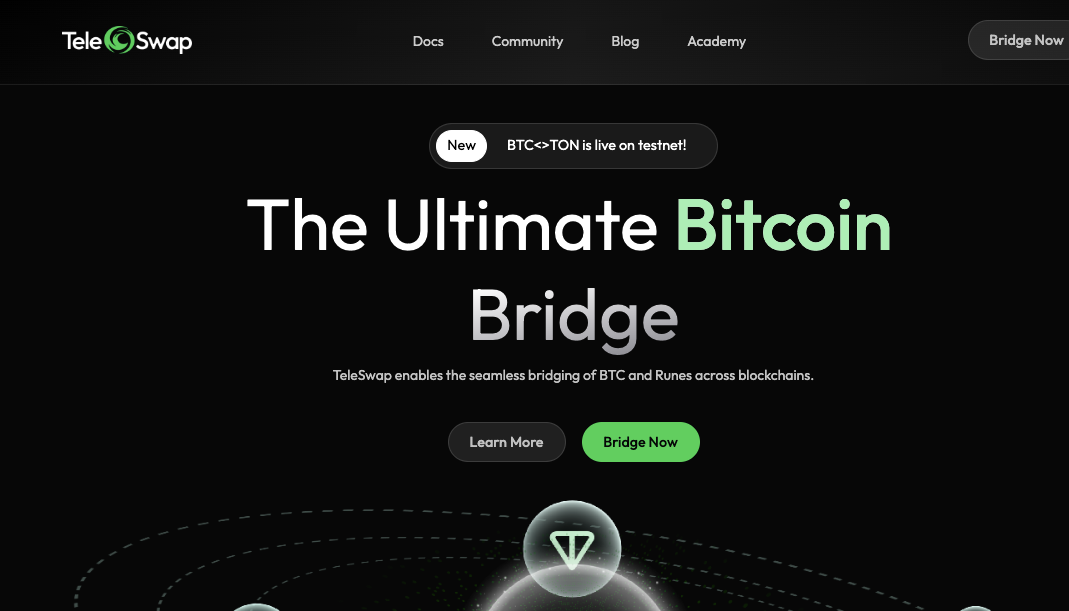
One of the main motivations to use these self-custodial wallets is the ability to swap Bitcoin without using a centralized exchange. TeleSwap is a prime example of a platform enabling this: it’s a trustless, cross-chain swap protocol that lets you trade between Bitcoin and Ethereum (and other chains) directly from your wallet. Here’s how you can use TeleSwap with the wallets we discussed:
TeleSwap’s web app lets you swap assets cross-chain. Simply connect an EVM wallet, select the chain and token, and enter your Bitcoin wallet address to receive BTC.
- Connect an EVM-Compatible Wallet: To initiate a swap on TeleSwap, you first connect a wallet on the source chain. This could be MetaMask, or any of our multi-chain wallets like Phantom, OKX, Trust, or Coinbase Wallet. (If you’re using Phantom or OKX, that one wallet can later receive the BTC too. If you’re using Xverse/Leather, connect a different wallet here for the sending side – e.g. MetaMask or a WalletConnect option.)
- Select Networks and Tokens: In TeleSwap’s interface, choose what you want to swap. For example, Send: USDC on Ethereum, Receive: BTC on Bitcoin. TeleSwap supports popular EVM networks (Ethereum, Arbitrum, Polygon, BNB Chain, etc.) as sources and always outputs native BTC.
- Enter Your Bitcoin Address: TeleSwap will ask for a Bitcoin receiving address (because it doesn’t directly connect to your BTC wallet for security reasons). Here you paste the address from your self-custody BTC wallet – e.g. your Xverse or Leather BTC address, or if you’re using OKX/Phantom, you can grab it from the same app. There is no need to connect a Bitcoin wallet – just provide the address. This design keeps you in control: only you hold that address’s keys.
- Swap and Receive BTC: After confirming the details, you approve the transaction on your connected wallet (for the token you’re swapping out). TeleSwap’s smart contract will then bridge and deliver BTC to the address you gave. Within minutes, you’ll see Bitcoin in your self-custody wallet – no exchange, no custody transfer, no KYC. For example, if you entered a Phantom BTC address, open Phantom and you’ll notice the BTC arrived. If you used Xverse, you’ll see the BTC in Xverse’s account.
TeleSwap swaps are trustless and transparent, using a network of decentralized custodians to handle BTC safely. This means you avoid the risks of sending your crypto to an exchange. By using the wallets above in combination with TeleSwap, you can swap Bitcoin without KYC and without ever giving up control of your funds. It’s as simple as connecting your wallet and doing a transaction on-chain – the result is BTC delivered to your own wallet. This empowers users to move between Bitcoin and other ecosystems (like DeFi on Ethereum) freely, which is a huge leap in 2025’s crypto landscape.
FAQ (Frequently Asked Questions)
Q: What is a Bitcoin self-custody wallet and why is it important?
A: A Bitcoin self-custody wallet is one where you hold the private keys to your BTC, instead of an exchange or third party holding them on your behalf. This is important because it means you truly own and control your Bitcoin. In 2025, we’ve seen that relying on centralized exchanges (CEXs) can be risky – they can freeze withdrawals, get hacked, or require intrusive KYC documents. With a self-custody wallet, you keep your coins in your own wallet app (secured by a seed phrase that only you know). This gives you financial sovereignty: no one can freeze, spend, or control your BTC except you. It aligns with the original spirit of Bitcoin being decentralized. All wallets mentioned in this article are self-custodial, so you remain in control of your crypto.
Q: Which is the best Bitcoin wallet in 2025 for me (a Bitcoin-only wallet or a multi-chain wallet)?
A: It depends on your needs and usage. If you are Bitcoin-focused – meaning you mainly hold BTC and perhaps dabble in Bitcoin-native innovations like Ordinals NFTs or Stacks-based tokens – a Bitcoin-only wallet like Xverse or Leather is likely the best choice. These wallets are tailored for the Bitcoin ecosystem and will give you specialized features (Ordinals galleries, Bitcoin testnet support, etc.) and a simpler interface focused on BTC. On the other hand, if you hold assets on multiple chains or want one wallet for BTC, ETH, and more, a multi-chain wallet like OKX Wallet or Phantom could be “best” for you. They let you manage everything in one place and are very convenient if you plan to use cross-chain dApps like TeleSwap. In short, for Bitcoin purists, Xverse/Leather are top picks, whereas for DeFi enthusiasts or NFT collectors across chains, Phantom or OKX (or Trust Wallet) might be the best Bitcoin wallet. All are secure – just pick the one that fits your crypto lifestyle.
Q: Do I need to complete KYC to use these wallets or to swap Bitcoin on TeleSwap?
A: No – none of these wallets require KYC, and TeleSwap itself does not require any account or KYC. When you download wallets like Xverse, Phantom, OKX, etc., they will prompt you to create a new wallet by writing down a recovery phrase. They do not ask for your name, ID, or any personal info. This is in contrast to centralized exchanges which demand KYC. Similarly, TeleSwap is a decentralized application, so when you use it, you are just connecting your wallet (which is anonymous) and signing blockchain transactions. You do not register an account or submit documents. This means you can swap Bitcoin privately and permissionlessly. Keep in mind “no KYC” puts more responsibility on you to backup your wallet securely, since there’s no password reset – but it also means greater privacy and freedom.
Q: How can I use TeleSwap to swap Bitcoin without a CEX, in simple steps?
A: Using TeleSwap to swap Bitcoin is straightforward:
- Connect a wallet on the source chain: For example, if you want to swap USDC on Ethereum for BTC, connect your Ethereum wallet (MetaMask, Phantom, OKX, etc.) to TeleSwap.
- Enter your BTC address: TeleSwap will ask for a Bitcoin address to send the BTC. You copy your address from your Bitcoin wallet (e.g. Xverse, Leather, Phantom – wherever you want to receive the BTC) and paste it in.
- Execute the swap: TeleSwap will guide you to approve the spend (if using a token like USDC) and then confirm the swap. Once you confirm, TeleSwap’s smart contracts and Bitcoin nodes do the rest – no centralized exchange involved.
- Receive BTC in your wallet: After a short time (it can be a couple of minutes up to maybe 10-20, depending on Bitcoin block times), the Bitcoin arrives in the wallet address you provided. That’s it! You swapped assets across chains without any CEX. The process is trustless – you can watch the transaction on block explorers if you want. By following these steps, you avoid the need to deposit funds into an exchange or go through KYC just to convert assets. It’s all done wallet-to-wallet.
Q: Are these wallets secure? What about hacks or backups?
A: All the wallets listed are considered secure, provided you follow good security practices. “Secure” means they have no known vulnerabilities and have been used by large communities without issues. For example, Phantom and Xverse have undergone security audits, and Trust Wallet is open-source and widely vetted. However, the biggest security factor is how you handle your seed phrase. When you create a wallet, it gives you a 12 or 24-word recovery phrase – this is the master key to your wallet. You must back it up in a safe place (or multiple places) and never share it with anyone. If someone obtains your seed phrase, they can access your funds. The wallets themselves usually have PIN or password lock features – use them, especially on mobile, so if someone gains access to your phone or computer they still can’t open the wallet without the PIN. For additional security, you can connect hardware wallets (Ledger, Trezor) to some of these apps (Leather, Phantom, and Trust all support hardware wallet integration). This keeps the private keys offline. In summary, yes, the wallets are secure, but you are in charge of keeping them secure. Always double-check you’re downloading the official wallet app/extension, enable 2FA or PIN locks, and be cautious of phishing links. With those precautions, your crypto will be safely in your custody.
Q: What if I want to experiment first? Do any wallets allow a test run?
A: Great question. If you want to practice using a Bitcoin wallet or TeleSwap without risking real funds, use a wallet that supports Bitcoin Testnet/Signet. Both Xverse and Leather allow you to switch to testnet mode. You can then obtain some testnet BTC (often from a faucet) and even use TeleSwap in a test environment. In fact, OKX Wallet also supports Signet (BTC testnet), which means you could test a BTC swap by getting test tokens. TeleSwap has a testnet version where, for example, you swap test USDT on Goerli Ethereum to BTC on Signet. Using Xverse or Leather on Signet, you’ll receive test-BTC. This is a smart way to get comfortable with the process. Other wallets like Phantom and Trust Wallet don’t have Bitcoin testnet, so for practice, stick with Xverse/Leather/OKX. Always ensure you’re on the correct network when you go back to mainnet! But yes, the ability to “try before you fly” is there – and it’s another reason having those Bitcoin-focused wallets can be handy for learning.
Q: Can I hold other cryptocurrencies in my Bitcoin wallet?
A: Typically, a Bitcoin-focused wallet (like Xverse or Leather) will only hold Bitcoin and assets on Bitcoin layers (like Stacks tokens or Ordinals inscriptions). You wouldn’t be able to hold, say, Ethereum or BNB directly in Xverse – for that you need a multi-chain wallet or a dedicated wallet for those coins. Multi-chain wallets like OKX or Phantom can hold many types of assets – for example, Phantom can hold SOL and ETH in addition to BTC. But if by “Bitcoin wallet” you mean a wallet app that is primarily for BTC, then no, it won’t support unrelated blockchains. One exception is if the wallet has some cross-chain functionality: for instance, Leather supports Stacks (which is a Bitcoin-adjacent chain) and is adding Lightning; those are different networks but still tied to Bitcoin. If you need to manage a diverse portfolio (BTC, plus ERC-20 tokens, plus Solana tokens, etc.), it’s perfectly fine to use multiple wallets or a single multi-chain wallet. Many crypto users have a dedicated BTC wallet and another wallet for Ethereum and others. The good news is TeleSwap and other bridges are making it easier to move between them as needed, so you’re not siloed. Always research a wallet’s supported networks – but all wallets in our list do support native BTC (and you can always swap that BTC to another asset using something like TeleSwap when you need to).
By choosing any of these top Bitcoin self-custody wallets in 2025, you equip yourself to securely manage your BTC and participate in the broader crypto ecosystem. No matter which you pick, remember the golden rule: Not your keys, not your coins. With your keys in hand and tools like TeleSwap at your disposal, you can swap Bitcoin without CEX, maintain privacy with no KYC BTC wallets, and explore DeFi and beyond – all while keeping full control of your crypto. Happy swapping and stay safe out there!



![Common Mistakes When Converting WBTC to BTC (And How to Avoid Them)[2025 Guide]](/content/images/size/w600/2025/07/TeleSwap-92--2-.jpg)
